Do you need extended system access?
If you need more system access than what you have been automatically assigned based on the information registered in HVO’s payroll system (SAP), you must order these yourself.
Open https://tilgang.hivolda.no and log in with Feide.
You will come to the “My Rights” page in the RapidIdentity (RI) portal, where you will see an overview of the access you already have.
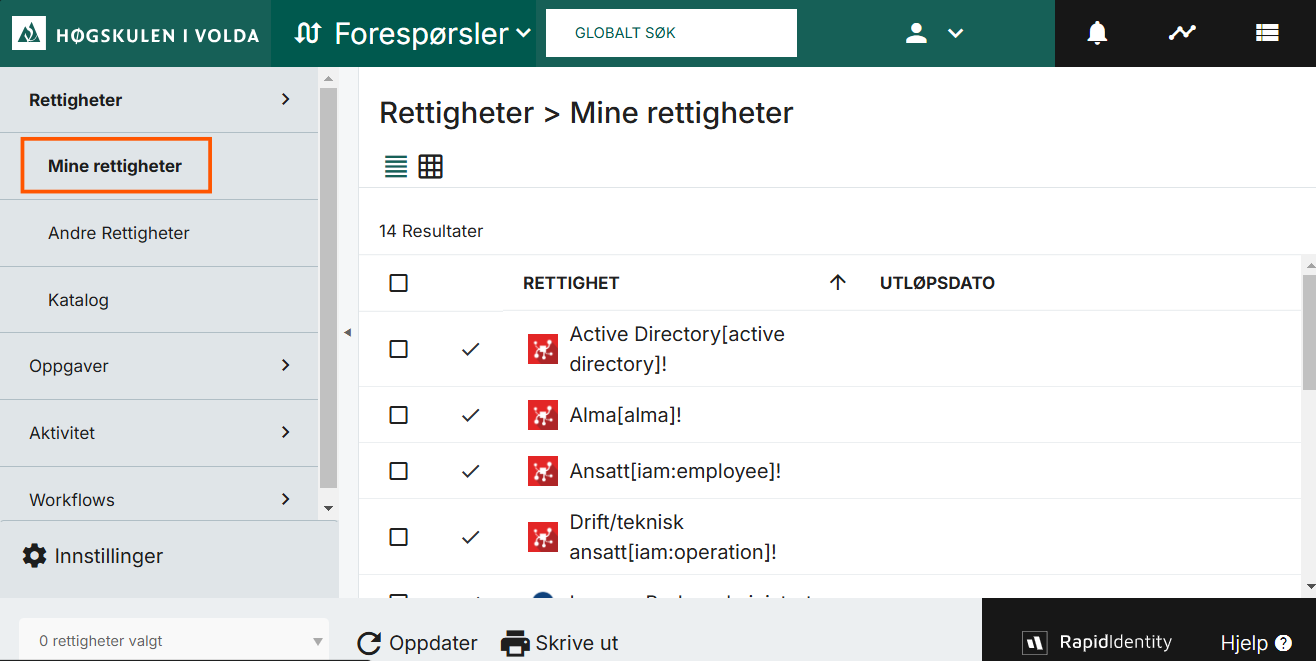
Click on Catalog in the menu on the left. Here you will see an overview of the extended access you can order. The selection for each individual will vary depending on the role you are employed in at HVO. You can sort by the Data Classification column to group if there is a lot to choose from, and all rows marked with Requestable System Entitlement are what you can order.
Check the role(s) you want to apply for and click Request at the bottom of the window.
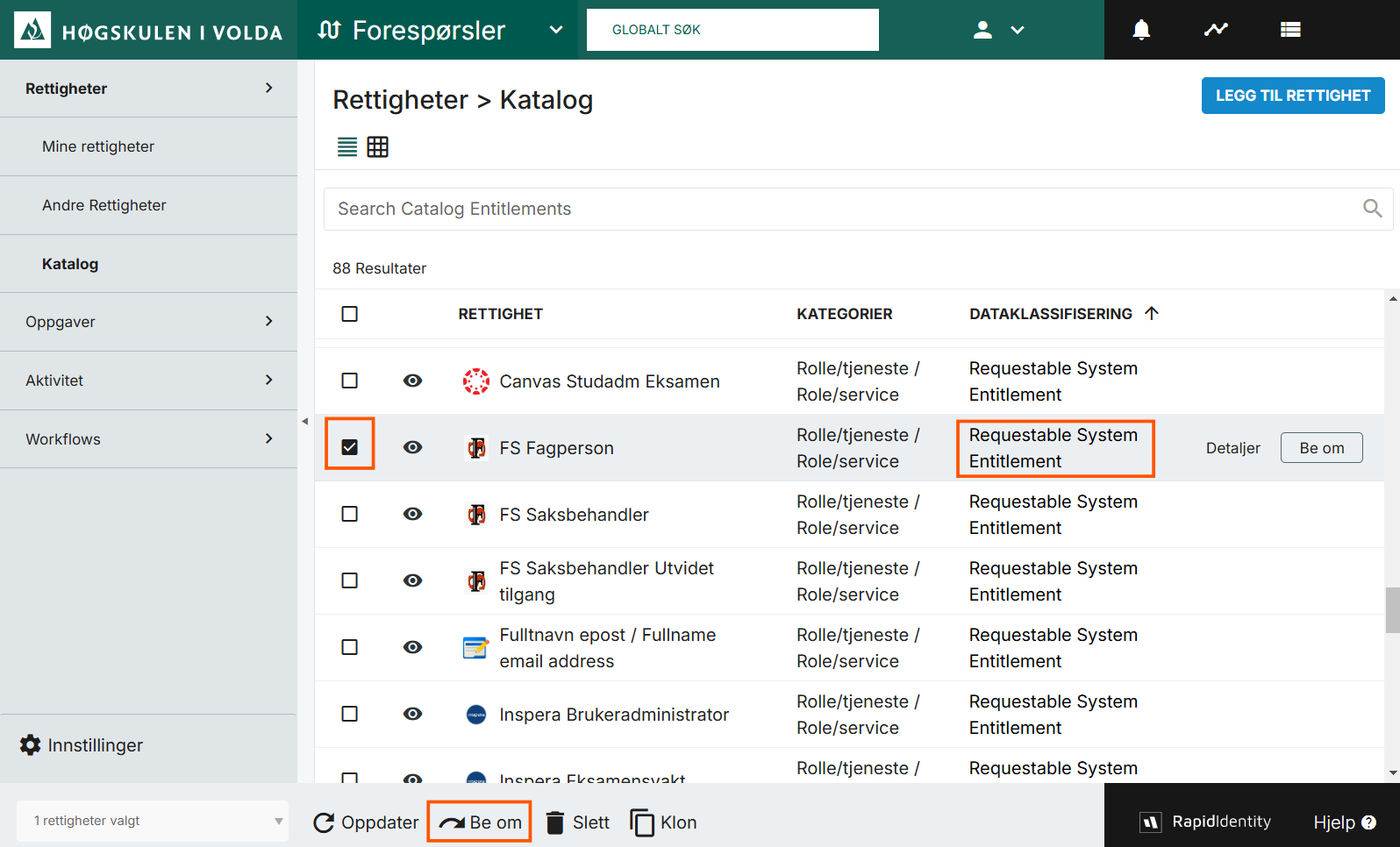
Fill out the form you receive on the right side. Then click Request again
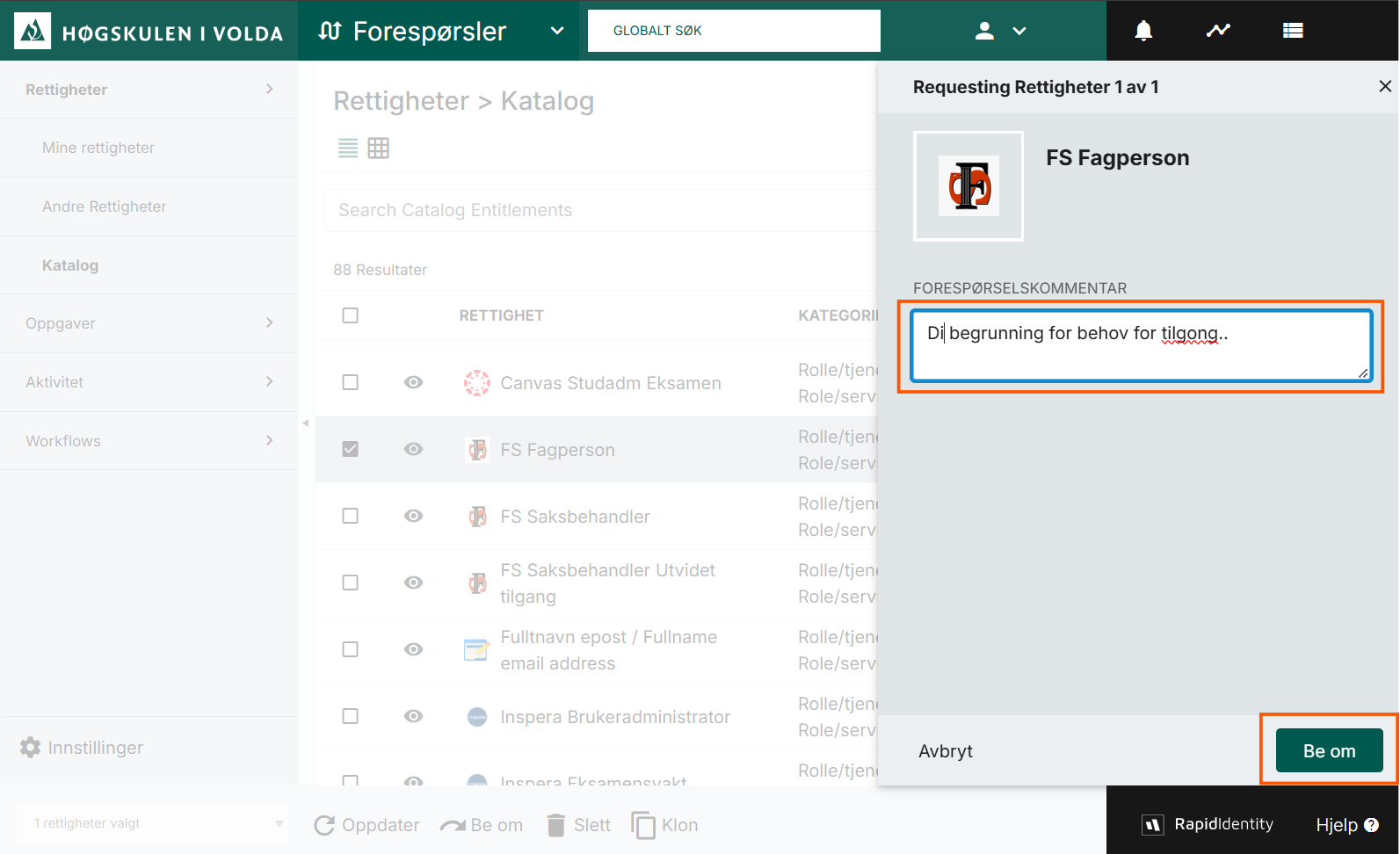
Your immediate supervisor, or in some cases the system owner, will receive a notification about your request for processing.
